Troubleshoot “Backup.pst is Not an Outlook Data File (.PST)” Error
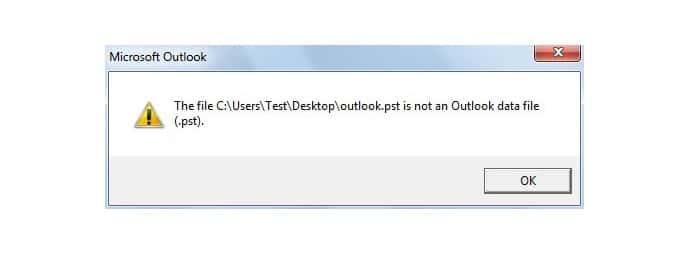
When you try to open Outlook PST file and your PST file is opening with an error message “backup.pst is not an Outlook data file (.pst)”. This is the time to fix this error encountered by Microsoft Outlook. Hence, in this post, we will cover all the possible solutions to resolve this error message.
Well, MS Outlook is widely used email-client that helps users to send or receiving emails. But, mostly Outlook users come across the error message due to corrupted PST files. This corruption can be occurred due to virus attack, improper import, header issues, bad CRC and many other factors. Backup.pst is not an Outlook data file (.pst) is one of the main errors that encounters while opening the PST file. So, it is necessary to have resolving methods to fix various Outlook errors related to backup files of Outlook. In this post, we are going to tell you a reliable solution to resolve backup.pst is not an Outlook PST file error message.
How to Resolve “Backup.pst is Not an Outlook Data File (.PST)” Error?
In order to resolve the Outlook archive file error message, there are various ways available. You can try any of these solutions to fix Outlook error. here we explain 2 manual solutions and easy automated solution.
Also Read: Know more about other M Outlook errors codes and error messages. Explore how to resolve Microsoft Outlook error code 0x800c8101 in Windows OS.
Technique # 1: Check PST File Attribute & Open the File
If you have encountered Microsoft Outlook error message, then first you should check the PST file and disable the Read Only attributes. After that, try to open the Outlook data file again. For this purpose, follow these given below steps:
- First of all, right click on the file and select Properties from the menu.
- Go to the General tab and make sure you have not selected the Read Only attributes.
- In the next step, open Outlook application and go to the File menu.
- After that, go to the Open tab and choose Open Outlook Data File option.
- Finally, browse to the destination folder where the PST file is located & double-click to open the file straightly.
Technique # 2: Repair PST File by Using the SCANPST.EXE Tool
The backup.pst is not an Outlook data file (.pst) error can be arises due to the corruption of PST file. So, you can run the inbox repair tool or scanpst.exe tool to repair PST file. After recovery of PST file, the error message has been resolved.
- In order to start the ScanPST.exe tool, go to the directory: “C:\Program Files\Microsoft Office\Office16” (for Outlook 2016, 2019) and double-click to launch the inbox repair tool.
- After that, click on the Browse button to select the corrupted PST file. Then, hit on the Start button to scan the file.
- If any error found, the scanpst.exe tool displays. Now, click on Repair button to recover corrupted PST file.
Note: Make sure you have taken a backup of entire Outlook data items before repairing the PST file. Because there is a chance of data loss during this process.
- After finishing of repairing process, you will get a popup dialog – “Repair Complete”.
What to Do If ScanPST or Inbox Repair Tool Fails?
ScanPST or Inbox Repair tool is only capable to repair minor corruption in PST file. It sometimes fails to fix ‘backup.pst is not an Outlook data file (.pst)’ issues in Microsoft Outlook. If the Outlook PST is extremely damaged, then inbox repair tool fails to recover them. In this situation, people are looking for an alternate solution which can repair both minor and major corruption without any limitations. The Outlook PST Repair tool is well enough to fulfill the requirements of users. Hence, it becomes the first choice of most of the users and also suggested by Outlook experts. This software is integrated with powerful scanning and repair algorithms that can easily resolve the all Outlook email errors and repair corrupted Outlook PST files non-invasively and efficiently. Moreover, the utility supports all the latest Outlook versions such as 2019, 2016, 2013, 2010, 2007, and all lower versions as well.
Conclusion
In this blog, we have discussed the error message “backup.pst is not an Outlook data file (.pst)”. This error can be resolved by using various methods. There are top 3 methods are described here which can resolve this error message easily. But it is always suggested to use Outlook Recovery tool. Because this is advanced software which can solve all types of errors whether it is minor corruption or major corruption.





