3 Ultimate Facts to Know Before Building an iOS App

TechsPlace | The iOS mobile app development growth is extremely rapid. About half a year ago, Apple has released iOS 12. Developers still need time to adjust to that one, yet it’s already rumored the new version of the operating system will be out in June.
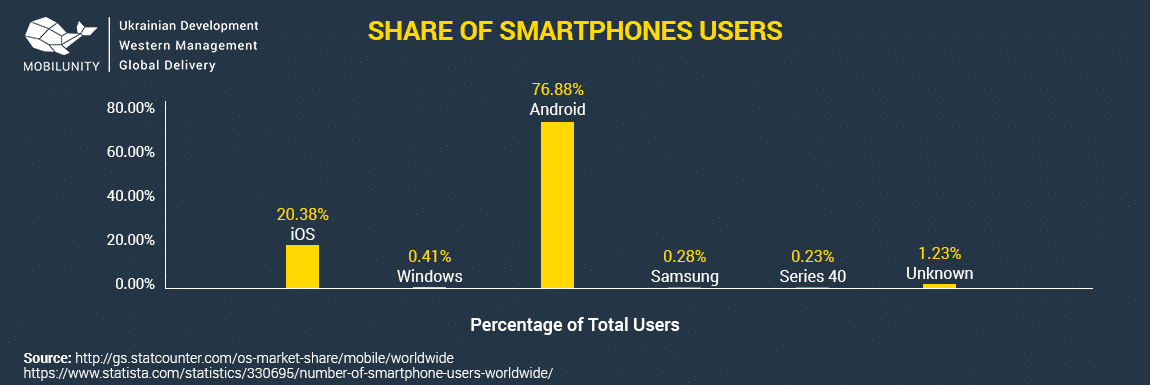
With such growth pace, business owners and developers are forced to keep an eye on the newest iOS trends.
What do you have to know when thinking about how to develop an iOS app? There are dozens of long tutorials all over the web than uncover the littlest details. However, it’s important to keep a few crucial pointers in mind to set yourself for success in mobile commerce app development.
While setting out to hire iOS programmer, a business owner has to make sure his future dev knows how to handle:
- Control Flow (Switch and If statements)
- Error handling
- Inheritance, Initialization, and Classes
Below you can see some of the things you should be familiar with if you want to make a decent hire. Let’s get into the details!
Ultimate fact #1. Go for Swift
The first trend seems quite basic – every good mobile app developer should have an excellent command of Swift. Up to 2014, there was a line to draw between Swift and Objective-C as both languages are used for app development.
However, in the last 6 years, we’ve seen the rapid growth of Swift. It took Objective’s best features without being constrained by having to follow C compatibility. Now, the modern, open-source Swift is in trends.
| Swift | Objective-C |
| One-file requirement cuts the amount of workload for developers of a native vs hybrid app | Two-file requirement makes the code difficult to maintain |
| A 5-year old language with modern syntax closely resembling English | A 30-year-old language with, verbose string manipulation. |
| No pointers make debugging easier and improve the user experience | Pointers create a challenge when it comes to debugging as well as the inroads for potential attacks |
| Improved memory usage | Memory leaks occur in the process of object-oriented programming |
Ultimate fact #2. Use a hybrid approach for project setup
One of the most common questions iOS developers get asked is whether it’s a good idea to write all of your app views in code. As an alternative, one can use Interface Builder with Storyboard.
Let’s take a look at the advantages of both:
Code:
- Views written in code are better structured and reusable than those created via storyboards;
- The code allows a developer to decouple views from the mobile app user interfacepreventing crashes and failures;
- All information is accessible. In storyboards, you have to click on different inspectors to access data.
Storyboards:
- Using storyboards is an easier way to contribute to the project if you’re not too technically inclined;
- You can see the visual representation of UI (fonts and colors, interactive notifications, in particular) straight off the bat.
- Storyboards are convenient when it comes to cross-platform mobile app development and cross-device testing. For instance, you can preview your app both on the iPhone and the iPad while developing.
Why not use both?
A good idea to harness the benefits of both code and storyboards is to use the hybrid approach. It’s recommended to use Storyboards to outline the initial UI and switch to code-based views writing as soon as the design matures.
Ultimate fact #3. Don’t underestimate remote employees
There’s an ongoing complaint among business owners when it comes to iOS development – that’s the lack of understanding on how to hire a mobile app developer.
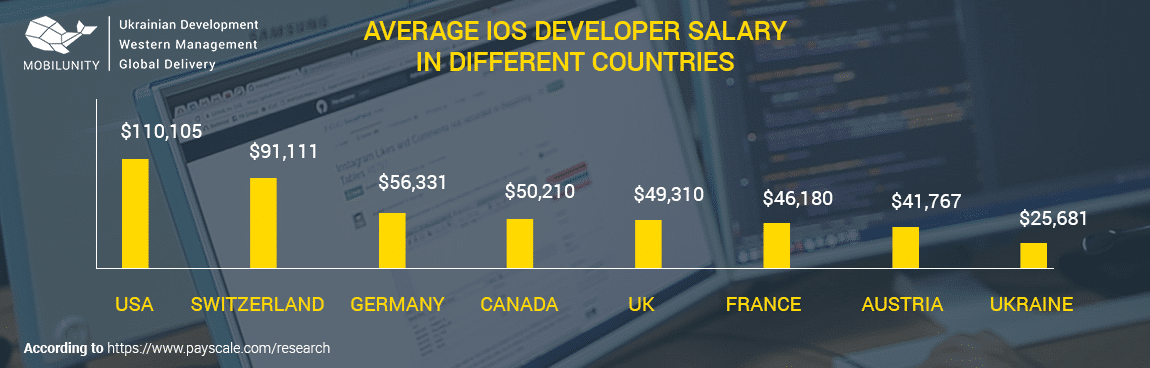
If a business owner is looking forward to creating an ambitious app for a huge target audience, he’ll need to have the following specialists on board:
- Project manager;
- UI designer;
- UX designer;
- 2 Engineers;
- QA tester;
- Release manager.
Developing an app with such a team takes 6 weeks roughly which translates into 240 working hour. Looking for iOS developer jobs, an American business owner will have, among other things, to face high hourly rates of his employees.
| Specialist | Average hourly rate (according to PayScale) |
| IT project manager | $45.09 |
| UI designer | $30.52 |
| UX designer | $34.49 |
| Engineer | $34.02 |
| QA tester | $25.47 |
| Release manager | $55.60 |
| Total | 225.19 |
Total of 240 hours: $54 045
Such a development cost for a small team (mobile app marketing will require even more investment) is a lot to spare for a small business owner or a startup per at a founding stage.
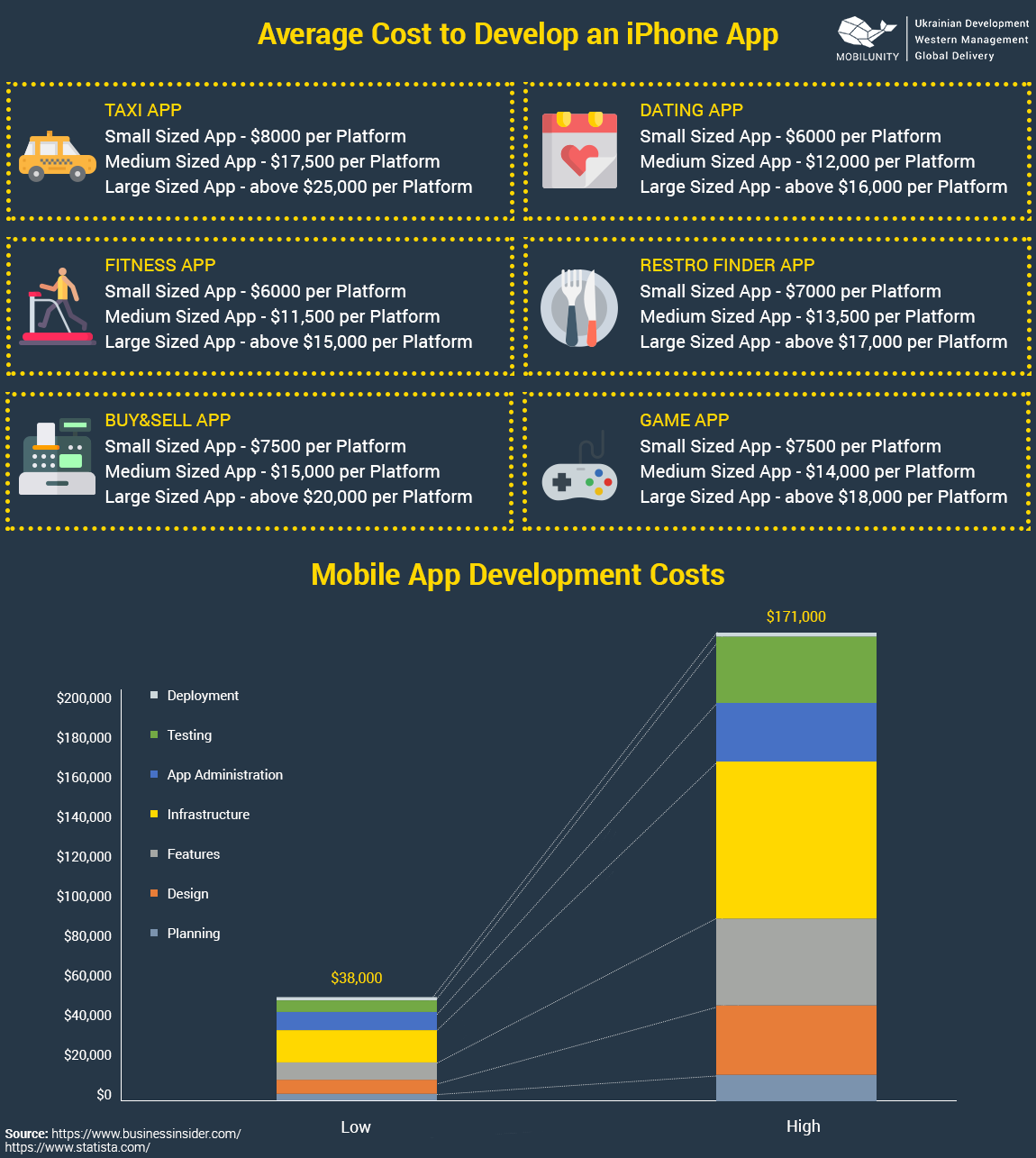
Hiring a dedicated team of developers makes it possible to reduce development cost as well as customer support significantly. For instance, if an average hourly rate of an American developer is $34, a Ukrainian engineer would work for $10 dollars. The difference is impressive.
Conclusions
Mobile app design is the period of sprouting growth these days. With Apple dominating the global tech market, the operating system is blooming. If, as a business manager or a developer, you’re looking forward to developing an iOS app that will increase sales and revenue, here are the main things to consider.
- Choose Swift over Objective-C. Swift is endorsed by Apple itself which makes the language favored by developers. Also, with its new releases, Swift has managed to render Objective-C obsolete by many features.
- Hybrid app development strategy. This way, you’ll be able to harness both the flexibility of code writing and the comfort of testing cross-platform mobile apps via Storyboards.
- Remote work matters. A lot of business managers are wary when it comes to outsourcing iOS development. However, with the right project management methodologies, working with a remote team can help cut mobile app development cost by significant numbers.
This article is contributed by guest author on techsplace.com.





