How to Keep Secure your Website from Hackers?

TechsPlace | Very often, we hear about hackers having wreaked havoc on a website. Data breaches have been capturing the headlines for quite some years. Any data breach can lead to severe repercussions, including stiff penalties from the government authorities, loss of trust from your customers, and loss of revenues. No wonder webmasters must have a robust IT policy in place to prevent such attacks from hackers. Despite most of these efforts, hackers can break into the IT defenses of the industry behemoths. So you need this to secure your website from hackers.
The advent of mobile and IoT devices only increases the risk manifold. With hackers attacking every 39 seconds, the global spend on cybersecurity was expected to increase to US$ 124 billion by 2019. Even the small businesses are not safe and cyberattacks are on the rise against small companies too. At least 43% of cyberattacks were against small companies. While you may be worried about the goings-on around you, it is best to be on your guard and deploy industry best practices to thwart these attacks. In this article, we will learn about some of the steps you can take to protect your site from hackers.
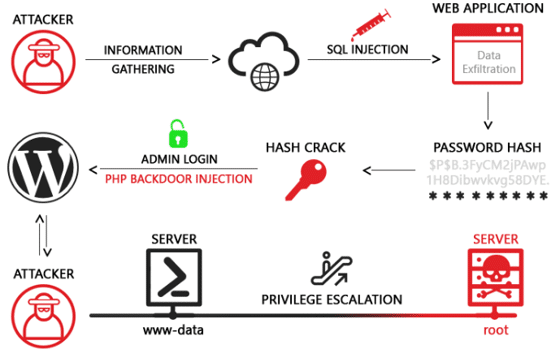
A typical scenario for a hacker
- Update the associated applications periodically
Using a content management system (CMS) has its inherent risks. These applications could come with vulnerabilities to cyberattacks and lead to the complete breakdown of your IT defenses. You must periodically update the CMS whenever there is a new one. Most CMSs will inform the webmaster whenever there is a new update. With CMSs come the plug-ins. You must also update the plug-ins regularly.
- Install an SSL certificate
Your website visitor will always look out for the padlock on the address bar. If they do not find it, they will abandon your site. The HTTPS protocol secures your website by encrypting the information transfer that occurs between your web server and the visitor’s browser. If you are holding of subdomains, then having a Wildcard SSL Certificate for all your domains and sub-domains is the need of the hour. The Google 2018 update also prioritizes websites with an SSL certificate. Also, numerous vendors are providing cheap Wildcard SSL for all companies.
- Domain information should be private
The information about your domain should be kept private. You must guard the user information and allow access only after proper authorization. It is suggested that the access be restricted only to a handful of employees. You must utilize industry best practices while creating user credentials. It serves in your best interest not to use your official email ID when setting up the user credentials.
- Find ways to lock your domain
Locking your domain is a service offered by various entities that prevent the transfer of your domain without proper authorization. Your domain name servers are secured, and you will be protected from any third parties who would try to access them. In case the registrar supports Extensible Provisioning Protocol (EPP), you can have another lock that needs to be transferred to the registrar, gaining access to your domain. In case you have multiple domains, you must have EPP for each domain.
- Security plug-ins are helpful
While you have been downloading plug-ins for a host of reasons, you must also save some space for security plug-ins. It will also be a safeguard against any hacking attempts on your website. Installing security plug-ins can provide an additional security layer hardening your login pages, like having a maximum number of login attempts. The plug-ins can also help by changing the prefix of the database or creating back-ups of your data.
- Have a robust password policy
Your IT team must deploy a robust password policy for the CMS as well as employee emails. You must utilize global password best practices to prevent brute force break-ins. Also, the password must be changed periodically, at least every three months. Your employees must not use easily understandable passwords like “12345”, their names or their birthday. You must also log all entries into the CMS and have a periodic audit to check any unauthorized entry.
- Disable file uploading
It would be best if you prevented unauthorized uploading of any files into the website. What if any cybercriminal gains access and upload a malicious script? Even if you must allow file uploads, it should be done through a secure and foolproof process, with only a handful of your employees having access. You may also allow only specific file types to be uploaded onto the website.
- Know how to prevent SQL injection
An SQL injection is a well-known attack mechanism through which hackers can fraudulently gain access and make changes to the database. Using standard SQL statements are a significant cause of such attacks. You need to use parameterized statements, which will ensure that the parameters passed to the SQL statement are treated safely. You may also use a web application firewall to siphon out the bad data or ensure proper escaping of special string characters in the input parameters.
- Allow two-step verification:-
It would be not very pleasant for the users of your domain, but a two-step verification adds another security layer to your website. Apart from using a password, there is another layer of security, and it usually happens through verification over SMS. Most CMSs support this feature.
- Your admin page needs more security
Unless hackers have access to your admin page, it won’t be straightforward for them to gain access to your website. So, it is best not to allow the search engines to crawl the login page. You can use the robots.txt file to disallow the search engines from crawling your website. If the hackers do not have access to the login page, accessing the login page will be difficult for them.
Finally
Ensuring that your IT team has deployed proper security checkpoints for your website plays a significant role in ensuring safety for your website. It starts with procuring cheap Wildcard SSL to encrypt communication with the visitors. We have also listed out some of the other steps you can take to secure your website. Rest assured that your website will stay protected.





