Why PST Files Are Bad Idea For Storage And Backup?
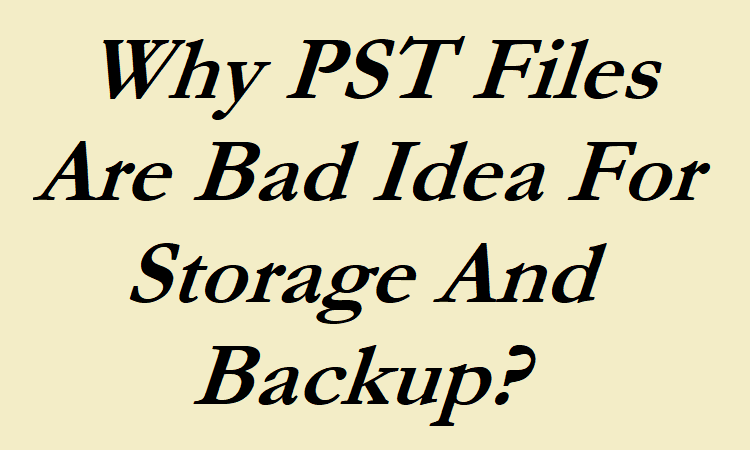
TechsPlace | Most of the organizations and users rely on Microsoft Outlook email client for the communication and data management work. While using Outlook, one has to deal with PST files as Outlook stores data in PST file format. However, PST files have the potential to cause major problems from data loss to compliance. Outlook users also face issues while working with the PST file. Now, for better understanding, we are going to explain why PST files are bad in the section given below. This will help to polish all your concepts related to PST files. Moreover, it will also become easy for you to decide whether to use PST files or not.
Also Read: Troubleshoot “Backup.pst is Not an Outlook Data File (.PST)” Error
Lets Focus On ‘Why Outlook PST Files Are Bad’
In this segment, we are going to discuss some reasons to avoid using PST files. However, Outlook is a versatile email client but after knowing all the possible reasons, you may understand why one should avoid using PST files.
Reason 1: PST Files Are Backed Up Rarely
In most of the organizations, PST files reside on workstation hard drives or on removable storage devices. When it comes to creating a backup, then usually, administrators do not backup on hard drives. In such a situation, there are maximum chances that PST files are not backed up. In future, the user may have to face data loss issue due to corruption in PST files or due to other other reasons.
Reason 2: PST Files Are Prone To Corruption
Most of the user keeps on storing data in a single PST file as a result of which they have to face corruption issues. When the PST file size exceeds its maximum limits then PST file can be corrupted. If corruption issues are not resolved then it can also lead to data loss. To deal with over-sized or large PST files, it is suggested to split PST files into smaller segments. This is one of the main reason of why PST files are bad
Reason 3: PST Files Makes e-discovery More Difficult
When a user makes use of native Exchange Server e-discovery tools then PST data is not analyzed. The major reason behind it, is data stored in a PST file exists outside of the Exchange information store. Thus, PST files makes the e-discovery process complicated.
Reason 4: Compliance Issues Can Occur
Every organization has some confidential data. The company always make sure that sensitive data is not shared with anyone. For this, the company relies on security measures. But sometimes the situation becomes worse due to sharing of PST files containing sensitive information. With PST files it becomes too easy for confidential data to walk out the of company premises.
Reason 5: PST Files Are Local To A Device
Why PST files are bad can be interpreted by nowadays, most of the users make use of mobile devices such as smart phones, tabs etc. to access data. It becomes easy for the user as at office premises he/she can use PC to access emails and while travelling he/she can rely on a smart phone. PST files are device specific. Now, Outlook data is stored in PST files and the data will be only accessible if using that copy of Outlook. The data will not be accessible to other devices that access the similar mailbox.
Reason 6: Network-Connected PST Files are Not Supported
Microsoft does provide any support for storing active PST files on a network share. If a user places an active PST file on a network share then it increases the chances that PST file will become corrupt.
Reason 7: Shared PST Files Are Problematic
Sharing PST file among multiple users is not a wise man’s approach. This increases the chances of PST file becoming corrupt especially when two users try to open the same PST file simultaneously. Apart from this, one more disadvantage associated with PST files is that PST files work only with Outlook.
Reason 8: PST Files Increase Business Cost
In an organization, sometimes administrators are asked to recover data from severely corrupted PST file. To recover data from corrupt PST file the user need to take help of third-party tool for which he/she has to pay some amount. Thus, with extra administrative efforts, there is always an additional cost associated.
Worried About Your PST Files?
Just Take A Deep Breath!
Here Is The Trick to Deal With Bad PST Files
The best way to deal with PST files is to switch from Outlook to another email client and convert PST files into other file formats. To convert Outlook PST data into other file formats, the user can make use of PST File Converter Software. With this utility, one can easily convert PST emails, contacts, calendars, tasks, notes etc. into multiple file formats. The user can convert PST data into EML/PDF/MSG/VCF/DOCX/HTML/MBOX etc. file format in a hassle-free way.
Now, You Must Be Aware That Why PST Files Are Bad!
Most of the Outlook users, face various issues while working with PST file. All such issues make difficult for the user to work with PST files. Thus, in the above section, we have introduced a simple and reliable way to handle bad PST files. The user can convert PST files into another file format with the help of PST Converter tool.





