How to Make Password Protected PDF Editable in Easy Ways?
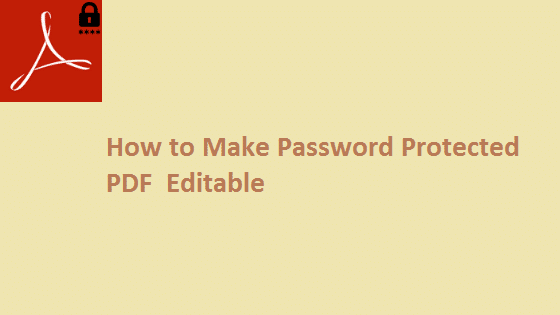
TechsPlace | Password-protected PDF documents restrict users to open PDF files. Until and unless the valid password is not added, the file cannot be opened and viewed. Also, these passwords locked PDF files will not allow the user to edit the document until the user enters the password. However, it can also be possible that the file has owner level security due to which it can’t be edit, copy, print, or sign. Therefore, considering all the cases here, we have described three solutions for the query, i.e. “how to make password-protected PDF editable”.
Professional Tool to Unlock Protected PDF for Editing
PDF Password Unlocker Tool is the most advanced program that can unlock secured PDF documents. The utility is capable of unlocking password protected or restricted PDF documents without any data loss. However, for removing the password protection, users need to enter the required password of the PDF document. But, for removing the owner level security from PDF documents, no password is needed.
Must Read: Best PDF Merger Software
Other Highlighted Features of the Tool
- Enable permissions to edit, comment, print, copy, sign, etc.
- Shows PDF file permissions in before and after column
- With business or enterprise license un-secure multiple PDF files
- Independent program does not require any external utility to work
- Support all versions of Windows including the latest one, i.e. 10
How to Make Password Protected PDF Editable
Follow these steps to unlock protected PDF for editing:
1- Launch and run the software. Click on Unlock button
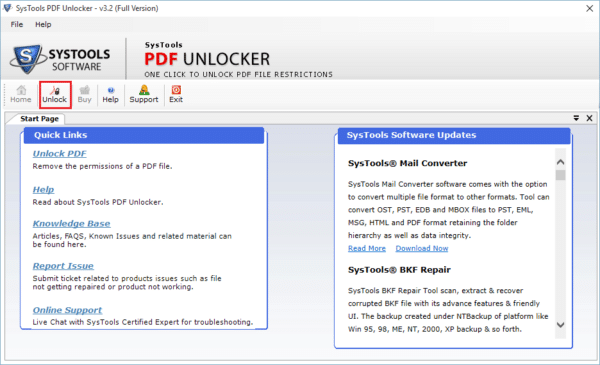
2- Now, add the secured PDF file by clicking the Browse button
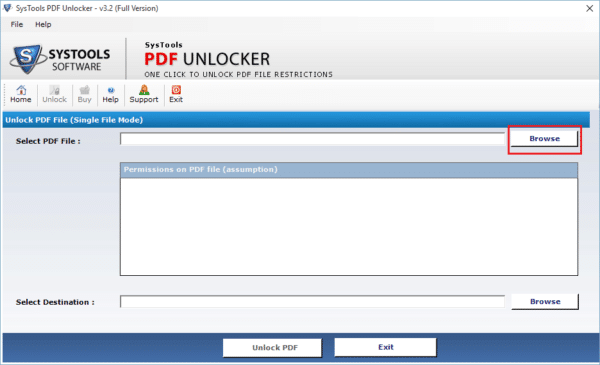
3- View PDF file restrictions and select the destination location
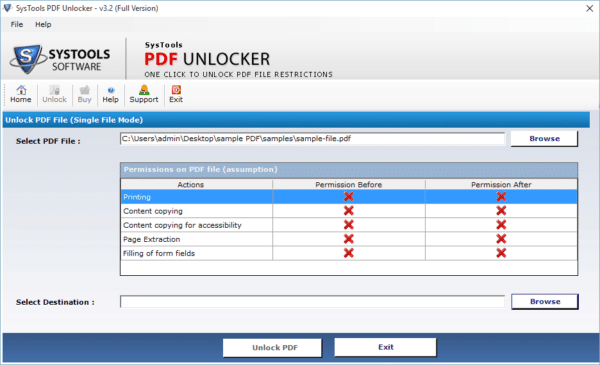
4- Click on the Unlock PDF button
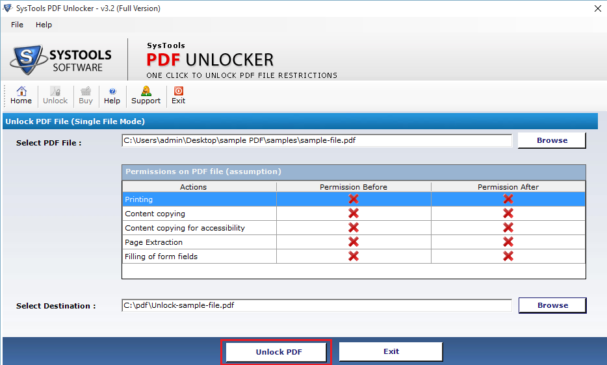
5- Enter the required PDF document open password & click OK
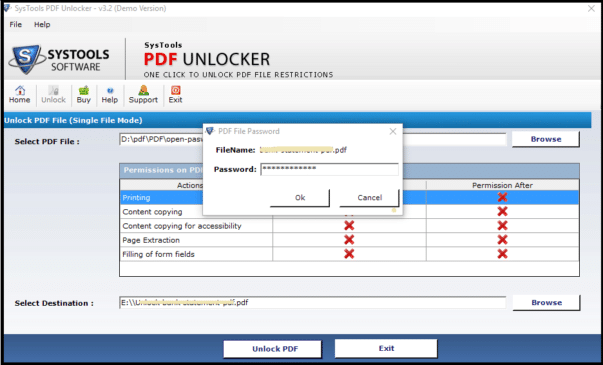
6- Finally, the software has successfully unlocked PDF file
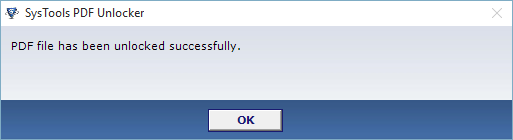
How to Edit Password Protected PDF Online?
Many times it may happen when the user wants to make some changes in the PDF files. But, due to password security on it, they are unable to perform the task. Hence, they look for some online programs which can help them to unlock protected PDF for editing.
However, there are many online solutions for the resolution of this query, but they have certain limitations.
Pitfalls of Online Solutions
1- Direct editing of PDF Text is not possible & they lack direct editing options
2- These online tools require document upload which lacks security & confidentiality
3- Many online applications have file size and number limitation
4- Few are only designed to remove the known user-level password and does not support restricted PDF
5- There are chances of file formatting issues
How to Make Password Protected PDF Editable With Adobe Acrobat Pro DC?
Adobe Acrobat Pro DC is Adobe’s productivity suite of applications and cloud services. It enables the user to view, create, manipulate, print, and manage PDF documents. With this, a user can easily unlock password secured PDF for editing by using these steps:
1- Open the PDF file using Adobe Acrobat Pro DC
2- Enter the document open password of the PDF file
3- Select “File”>> “Properties” >> “Document Properties”
4- Click the Security tab & select the No Security option from the drop-down
5- Now, enter the permission password and click the OK button
6- Finally, the file has been successfully unlocked for editing
Steps to Edit PDF Document
1- Open that unlocked PDF in Adobe Acrobat Pro DC
2- Click on the “Edit PDF” tool in the right pane
3- Now use the Acrobat editing tools:
a) Add new text, edit text or update fonts
b) Add, move, replace or resize images on the page
c) Click the Other tools to edit PDF further
4- Name the file and click on the Save button
By following the above steps, the user can easily make the required changes in the PDF documents.
Pitfalls of Manual Method
1- Adobe Acrobat is highly expensive
2- Permission password must be known
3- At a time single PDF file can be processed
Conclusion
In this blog, we have explained the three methods to answer the query, i.e. “how to make password-protected PDF editable”?. We have described each method clearly with proper working steps. However, the online and manual method has some limitations. Therefore, it’s suggested to opt for a professional tool that can unlock the password secured for editing without any hassle.





