Why to Choose SysTools PST Splitter to Split Outlook Data Files?
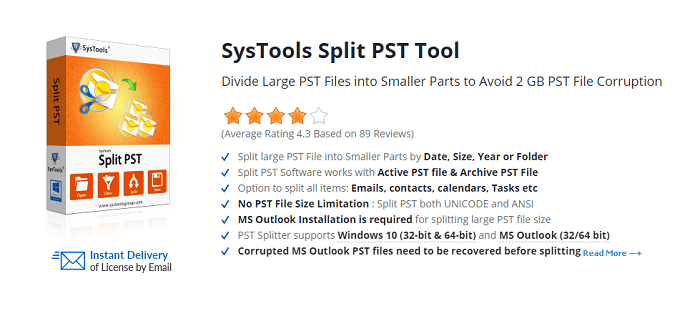
TechsPlace | Most of the people know about the Microsoft Outlook program and use in daily routine. On a basic level, Outlook is a sophisticated program that provides email service and other advanced features. However, the only pitfall of Outlook is the limited size of its database file. Outlook stores all the data items in the personal storage folder or PST file locally on the system. In older version like MS Outlook 2002, the maximum limit of PST file is 2 GB. Later on, in Outlook 2007 and 2003 the PST file size increased up to 20GB. Afterwards, all the Outlook releases have 50 GB size of a .pst file. Read to know why PST Splitter by SysTools is better than other software of same category to split Outlook data file.
However, the 50 GB size is not so much sufficient in the case of organizations. Once the personal storage folder space exceeds its limit it becomes vulnerable to the various corruption problem. The one and only solution to prevent Outlook PST from the corruption is to split up large pst file into usable multiple .pst files. This can be easily done with the help of incredible PST Splitter software. Hence, in this article, we will talk about the interesting features of the tool and how it is beneficial for the user while split Outlook data file.
Also Read: Does DBX to PST Converter Online is Better Than Desktop Based DBX Converter?
Amazing Features of PST Splitter Software
The PST Split tool is an adept software that can smoothly break an oversized Outlook data file into smaller .pst files. With the help of this technique, users can easily protect the Outlook PST file from the corruption issues. Also, PST Splitter utility provides various robust features that make it impeccable:
Offer Different Filters to Divide Large PST File
This feature is just like the cherry on top for the users. It facilitates the users to manage Outlook PST file by the variety of filters. All the filters provided by the software are listed below:
Split Outlook Data File by Date
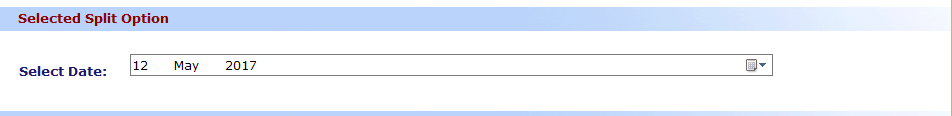
Sometimes, users have the tsunami of emails in their MS Outlook account. All these messages make the PST oversized and lead to certain corruption problems. So, they need a solution to divide their PST file according to the specific date range. By this, only the relevant PST file will create by the software that has data before the mentioned date.
Break PST File by Size
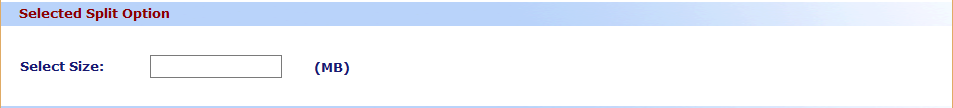
This filter divides the Outlook data file .pst in the equal size of multiple parts. Users only need to select any file size ranging between 5 MB to 10240 MB. After that, the software will create the resultant PST file that has similar size.
Divide PST File by Year
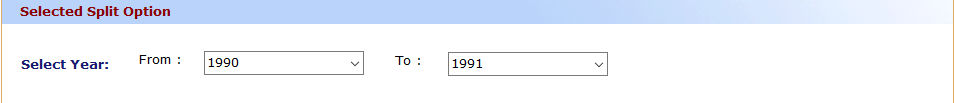
Sometimes users want to create a single PST file for different years for better data management. This can be easily achieved by this “Year” filter. The user just needs to provide the specific range year in the software pane. And, the tool automatically splits the Outlook PST file into smaller PST file according to the year. For example: If the user wants to divide the .pst file between 2013 to 2018, then the 6 PST files will be created by the utility.
Option to Cut PST by Folder
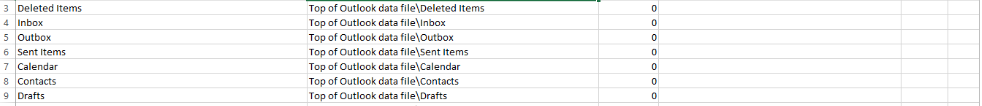
Many times users wish to make individual PST files for every folder like Inbox, Sent Items and more. It can be easily done by this filter, it is able to split Outlook data file folder wise. Moreover, if the user wants to export any data folder files to another location, then it is an excellent option to pick. In other words, it creates the backup of individual Outlook folders.
Self-Explanatory User Interface
PST Splitter software interface is very much similar to Outlook. So it is easily operated by the Outlook users. Most important all the tabs are available at the top of the software pane. So, users can find the options easily in the software. Furthermore, the self-explanatory GUI makes the entire process so facile and smooth.
Support ANSI & UNICODE PST
Many tools are available on the internet that only target the UNICODE PST file. But this software can split both types of personal storage folder file; ANSI and UNICODE. With the help of this feature, the PST file created by the older and newer version of Outlook can be split up. Also, any size of Outlook data file can be divided into smaller .pst parts without any loss of data.
Split Archive PST File
Many times users create the Archive PST file in Outlook. It is mostly similar to the original PST file. However, Archive .pst file can be break by the PST Splitter tool. It has the power to divide a current PST file as well as Outlook Archive file. Also, all the filters i.e. size, year, folder, date are applicable to archive.pst file.
The Final Verdict
As many solutions like ‘pst2gb’ tool are provided by the Microsoft to prevent PST file from the corruption. But no method is workable and fail to split Outlook data file. Hence, PST Splitter is the impeccable solution that can break up large PST file into the small number of .pst files effortlessly. Also, it is a result-oriented tool that always satisfied the Outlook users in every aspect.






