How to Export Outlook MSG to PDF Format: Expert Solution
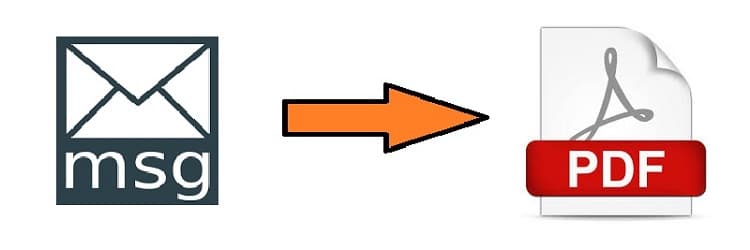
TechsPlace | Most of the users want to keep their important data in the safest place. In the case of personal data, PDF is one of the most successive file formats among users. A PDF is the most reliable file format for storing crucial data. Also, Users can open a PDF file on different platforms like Windows, Android, iPhone, etc. That’s why users need to export Outlook MSG to PDF with attachments. Therefore, we are here with this blog to explore the simplest way to export MSG files to PDF files. In the following section, we will explain the two ways to save MSG files as a portable format.
Now, let’s understand the reason behind MSG to PDF conversion.
Why Convert MSG to PDF File Format
There could be many reasons to export messages to PDF format. Some of them are mentioned below.
- MSG files only open on the Outlook application, but when you are saving MSG files as PDF, you can view and read them on any platform.
- Sometimes users want to print Outlook MSG file. So, by converting them into PDF format, users can easily obtain a printed copy of the MSG file.
Main Two Solutions to Export Outlook MSG to PDF
There are two approaches by which a user can export MSG files to PDF files in an appropriate manner.
- Manual Approach
- Automated Approach
Manual Way to Save MSG File as a PDF File Format
Users can save MSG files manually by following given steps:
- Select MSG files that you want to convert into PDF.
- Then, go to the File menu and select Save as an option.
- Now, select the destination location, and from the drop-down list, choose .html.
- Then, right-click on saved .html file and open it into MS Word.
- Again, in MS word, go to the File << Save as and then select PDF.
Using this native method, users can convert one MSG file into PDF at a time. So that means repeating the same process, again and again, is a lengthy process. Also, it requires the Outlook installation in your system.
An Alternative Solution to Export MSG Files to PDF Files
SysTools MSG to PDF Converter is the best solution to batch export Outlook MSG to PDF with its attachments. It instantly converts Outlook MSG to PDF with its respective attachments. The tool allows you to export unlimited MSG files to PDF format with zero data loss. The software provides an option to preview the MSG files in multiple viewing modes before the conversion process. Also, Outlook installation is not required during the MSG to PDF conversion.
Why Use MSG to PDF Converter Tool
It is a feature-rich utility that makes it powerful software from others to export MSG files to PDF files. Let’s take a look at its some beneficial features.
- The software allows you to convert multiple MSG files to PDF format at once without any trouble.
- It allows us to export messages to PDF format with its entire attachments without losing a single bit of data.
- The tool maintains the folder structure of MSG emails after the conversion process of MSG to PDF files.
- It is a stand-alone utility to save the MSG file as a PDF. So, this software does not require Outlook installation from Outlook MSG to PDF.
- This application is compatible with all the versions of Windows OS. With this tool, you can export Outlook MSG to PDF within a few steps.
Steps to Export MSG Files to PDF Files Format
In the following section, we will mention the step-by-step process to perform Outlook messages to PDF conversion.
Step 1: Download and Run MSG to PDF Converter.
Step 2: Now, navigate the location to add MSG file on the software panel and select the MSG files.
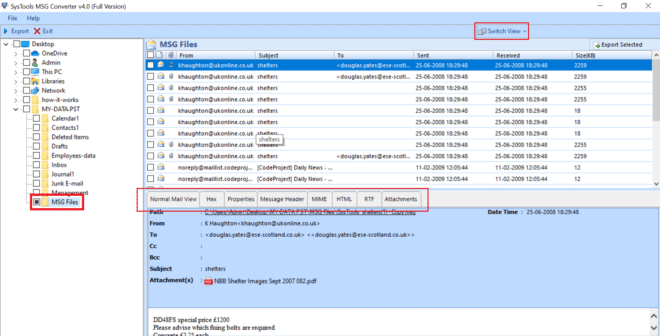
Note: You can also select the MSG folder to Export.
Step 3: After selecting MSG files, click on the Export Selected button.
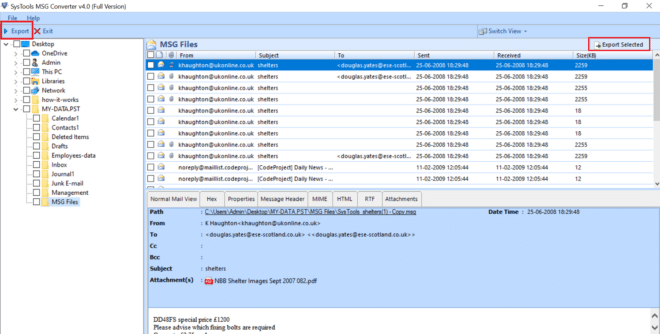
Note: If you select the MSG folder, then click on the Export button.
Step 4: Now, choose PDF from Select Export Type.
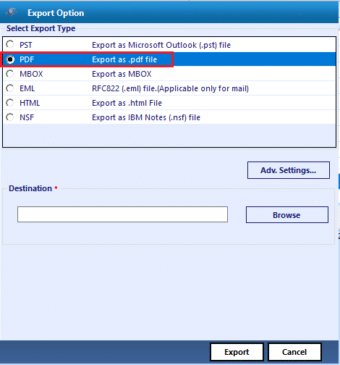
Step 5: Then, press the Browse button to select the desired path to save resultant files. In the end, hit the Export.
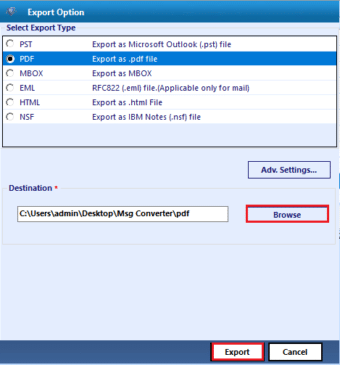
Final Pronouncement
In the above blog, we have disclosed two techniques to solve the user’s query, how to export Outlook MSG to PDF. To perform the batch conversion, we would like to suggest an expert solution, i.e., MSG to PDF Converter. It allows you to export messages to PDF format in bulk without any error or losing any data. You can try its demo version to understand the functionality of the application.






