DesignEvo- A Free, Fast, and All-in-one Online Logo Design Tool

TechsPlace | If you’re looking for a simple and fast way to create a highly engaging logo to represent your brand, then give DesignEvo a go. It is a great online logo maker that tries to ease the complex design process for normal people, and help them create logos in a very simple, fast and obviously creative way.
It comes with a very intuitive and user-friendly interface that a first time user can use it with no difficulties and hassles. Besides, all the works can be finished with simple clicks and mouse drags, which is easy enough for users of all ages and levels to navigate. With it, anyone can instantly create a beautiful and functional logo to support their brands.
DesignEvo has prepared over 3,000 fully customizable pre-made templates, which is still growing for you to choose from. It enables nearly anyone to create professional and functional logos, even you have little to no skill and knowledge about design. Templates are classified into different categories, such as Business, Technology, Art, Education, Animal, Environment, and much more. You can browse them for some inspiration, or directly use them as a base. Everything is customizable and editable, so you don’t need to worry that your logo would look like anyone else’s. You have total control to customize it with your own style and needs.
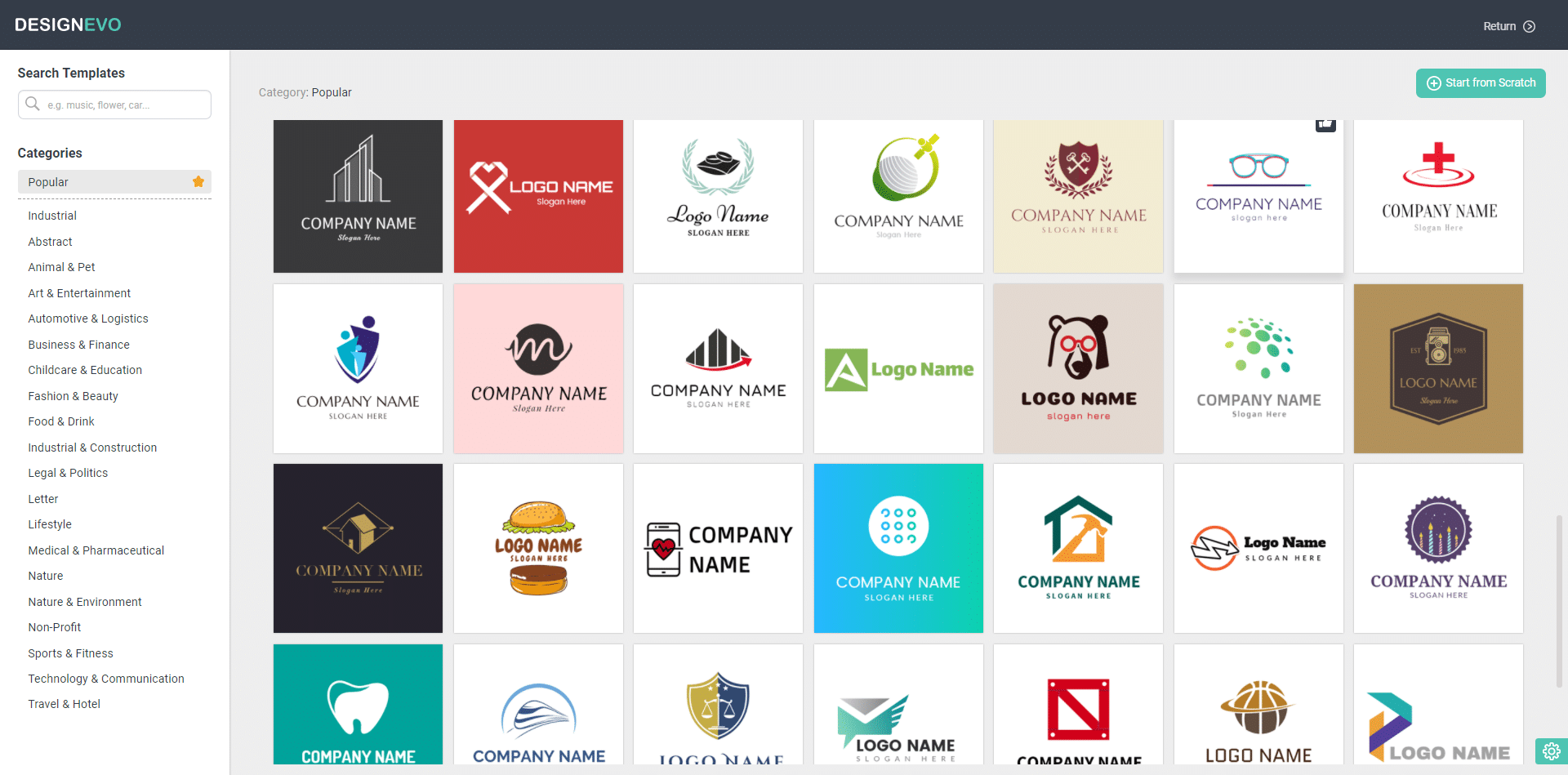
Alternatively, if you don’t like those preset logo templates, you can click Start from Scratch to create your own unique logo. DesignEvo has a built-in graphics library, offering millions of high-res logo icons for free selection. Enter some keywords in the search box, then you’ll get a multitude of choices. Besides, hundreds of stylish text fonts and nicely-designed word arts are available at your disposal. You can add new graphics and texts, or play around with various effects to further enhance your logo design.

DesignEvo supports free logo downloads with high-resolution image formats. It will give you a zip file, which contains three types of logos- JPG, PNG, and PNG with a transparent background. One of the best features worth mentioning is that DesignEvo helps preview your logo as it would look on T-shirt, business card, letterhead, wall, website, and several others.
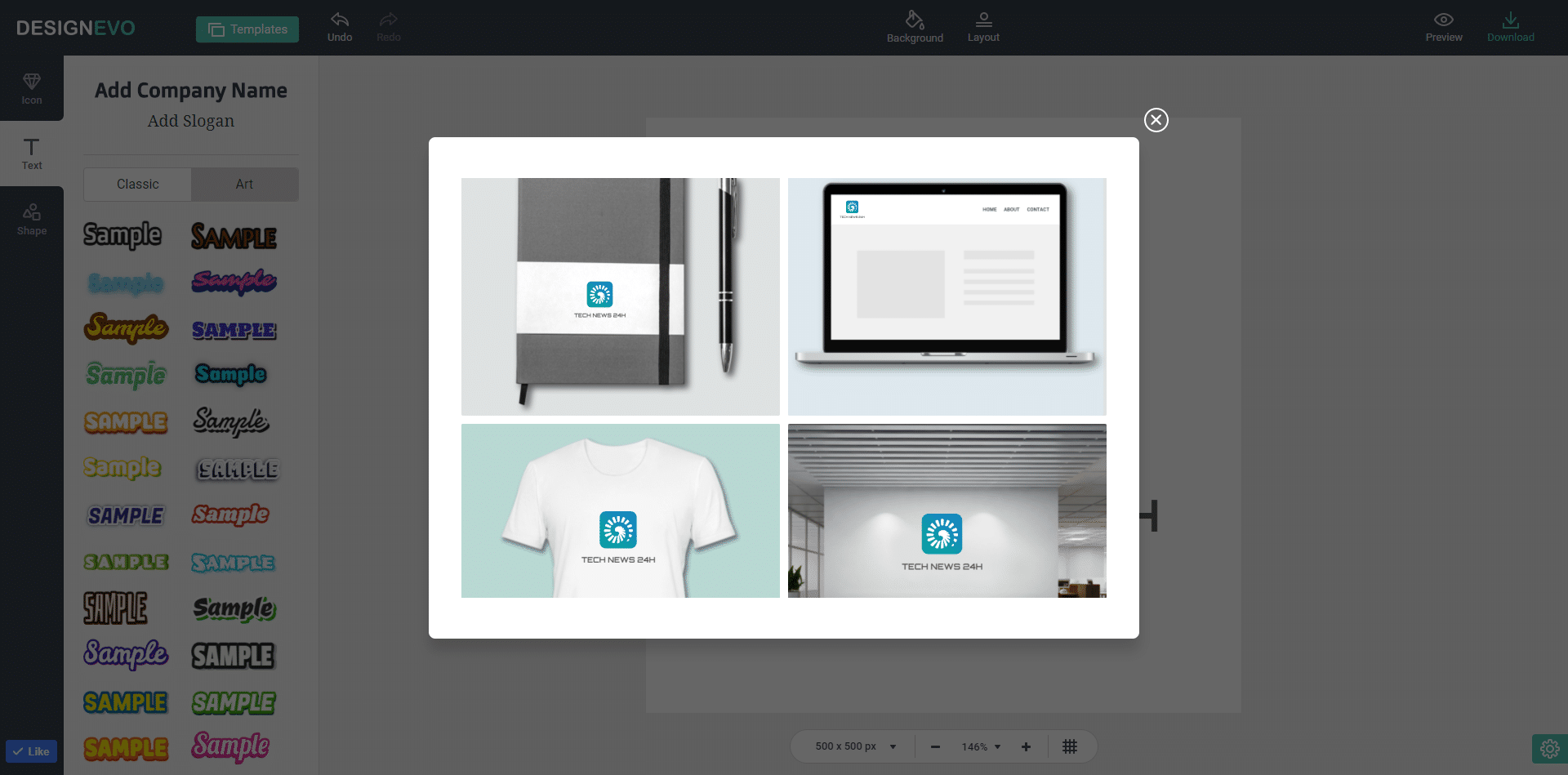
Overall, DesignEvo is a fine online tool for logo creations. It makes logo creation a really easy job, especially for non-designers. And given that it is 100% free no matter how many logos you create and download, there are really few downsides. Take a moment to check out it, you’ll find that to be a logo design expert is just a few clicks away.
This article is contributed by guest author on techsplace.com.





