A Quick Review of Commander One and its Features
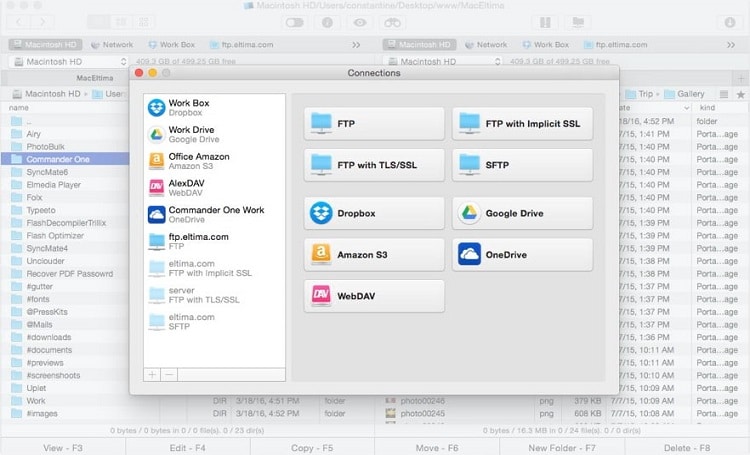
TechsPlace | To begin with, Commander One is basically a dual-pane manager developed entirely for macOS in the Swift dialect. This tool offers an FTP client Mac a seamless experience of data management. It helps you to delete, rename, copy as well as transfer files efficiently. This application is primarily built upon the dual-pane interface technology and is a very good substitute to the OS X file manager as well. Besides, it also offers a few of the other privileges like hotkeys setup, multiple tab browsing, ZIP backup, etc. Some of its salient features can be considered as follows:
- Unlimited tabs: Commander one allows you to use two panels together along with the usage of the multiple numbers of tabs.
- Seamless file selection: You can select the preferable file of your choice with Commander one.
- A systematic file operation queue: Now, you can systematize your file operations methodically in a queue that only Commander One lets you do.
- Personalized hotkeys: Commander One also allows you to assign any task with a personalized hotkey.
- Easy Access to your erstwhile folders: Now, you can get access to your already opened files or folders only via Commander One.
- Brief Mode: Through its Brief Mode feature, Commander One also allows you to manage multiple files on your computer at a go.
- Fonts and Colors: It may be the case that you may not like the type of colors and fonts for your PC or laptop. With the tool of Commander One, you can opt for stupendous fonts and color schemes at will for your machine.
- Display hidden files: Want to have a quick glimpse at the various hidden files of your machine? Well, with Commander One you can do that quite easily. Once you click on a convenient toolbar button, you can have a look at the variety of your hidden files instantly.
- Built-in file Browser: With Commander One you can now also provide a backup to different types of files like the Hex and Binary files to various other components like media, text, image as well as HTML formats, etc.
- An array of computers across the network: Through this tool, you can also track the different types of computers that are sharing the same network with yours. You can quite easily detect and get a display of all these computers within minutes via Commander One.
- Root Access: All your files will be accessible to you quite easily and conveniently through the medium of the ‘Commander One’ tool.
- ZIP backup: Now you can extract as well as archive ZIP through the tool of the ‘Commander One’ itself.
Check out the below video for details.
A great alternative to the OS X Finder
The greatest advantage of opting for the Commander One tool is the convenience of using two panels at a go. All you need to do is to frame your own version of hotkeys and perform any sort of activity according to your personal choice. What more, this tool comes to you completely free of cost. Hence, it can be used as a great alternative to the OS X finder as well.
This article is contributed by guest author on techsplace.com.





