How To Read Lotus Notes Files in Outlook Using Simple Export Method?
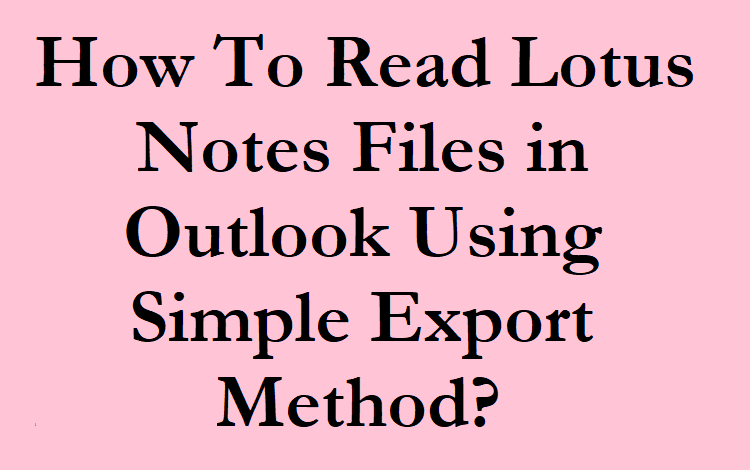
TechsPlace | Lotus Notes is one of the best email-client in IT industry having the strongest security features. In spite of this feature peoples are still migrating towards MS Outlook and now Lotus Notes is out-preferred by Outlook users. The other reason is that NSF format is not supported by Outlook which makes a much-needed migration process to read Lotus Notes data into Outlook platform. Using these methods a user can convert NSF to PST very easily and export IBM Notes data like emails, contacts, calendars, To-do- lists, notes etc. in MS Outlook.
Reasons Responsible to Convert Lotus Notes to Outlook:
Here are some reasons are listed which makes Outlook more preferable from Lotus Notes.
User friendliness: GUI interface is the face of any software which interacts with the users. Outlook is more users friendly as compare to Lotus Notes. Outlook has an institutive GUI interface to help their user to work on Outlook. The GUI interface of Lotus Notes is not compatible with the new user. It is hard to work on Lotus Notes for a tyro user.
Easy to maintain Accounts: In Outlook a single user can use multiple accounts at a time and maintain them very easily as compared to Lotus Notes. In Lotus Notes a single user can maintain only one account at a time. To use a number of accounts user need to turn the Lotus Notes each time.
Cost: Outlook is more pockets friendly as compared to Lotus Notes because the maintenance cost of Lotus Notes is higher.
Easy to maintain data: Lotus Notes uses NoSQL technology to save the NSF data in Lotus Notes database which is very hard to understand for a novice and Outlook uses Active Directory method to store the PST format data in Outlook database which is simple to understand by a layman.
Factors Responsible to Convert NSF to PST:
- Lotus Notes uses different file saving format (NSF) which is not supported by many of email-clients.
- Job Switching.
- Updates of Outlook are easy to get as compare to Lotus Notes.
- Outlook has much better data management system for a layman as compare to Lotus Notes.
- Outlook is more reliable to Lotus Notes.
- Perform a task on Lotus Notes is hard for a novice user.
This is enough to start a process to export NSF to PST.
Perform the Methods to convert NSF to PST:
There are basically two methods to perform a process of conversion for Lotus Notes to Outlook data migration.
- Manual Process.
- Use Third-party tool.
Manual Process to perform Lotus Notes to Outlook migration
A user can export their NSF data into Outlook PST format manually by two ways.
- Export NSF to CSV format.
- Import CSV to PST format.
Export NSF to CSV Format:
Step 1: Open IBM Lotus Notes Program and open NSF file.
Step 2: Open the NSF Mailbox and select File Menu then hit Export option.
Step 3: In the appeared dialog box suggest a new name to the file and select the Comma Separated Value or Structured Text option form the save as type drop-down option.
Step 4: A new dialog box will open regards to CSV file get opened. Select the required option and click on OK.
Step 5: Now the NSF data will save on saving destination folder in the .csv format.
Import CSV to PST Format:
Step 1: Open Microsoft Outlook email-client and click on File Menu.
Step 2: Select Open & Export option.
Step 3: Click on Import/Export option.
Step 4: From the opened dialog box select the Import from another program or file and hit the next button.
Step 5: Choose Comma Separated Value and click next.
Step 6: Hit on Browse Button and give the path of the CSV file and click on the required option and then hit on Next.
Step 7: Suggest a selected path to save the exported CSV data and click on Next.
Step 8: Click on the required checkbox and then Finish.
Third-Party Approach to Migrate NSF to PST data:
As you can see the manual process is very lengthy to perform so it will take time to provide a result and there is no guarantee that the conversion result will be safe and accurate. Sometimes the result may be varied as use need or the user can lose their NSF data. To remove all these negative things there is a lot of third-party tools are available in the market. I recommend you, use MailsDaddy NSF to PST Converter tool to fulfill all the desired requirements about the Lotus Notes to Outlook Conversion.
The software has smart and institutive GUI interface to indicate the user in each step of the process. The tool has all the features which can help you to get a safe, accurate and 100% safe conversion process result. It will able to perform a bulk migration of selected NSF data migration. The software is able to load the NSF file quickly to start a process and generate a preview of the selected NSF mail with all the attachments and original mail formatting and shows all the inline images.
The process of the tool:
- Install and open the software to perform the conversion process.
- Click on Add file
- Select the NSF file from the local storage.
- Click on Export
- Select the options from each Export option from the Export window as per requirements.
- Hit on Export Button and wait till you get your PST data.
In a Nutshell:
With the change of the time and advanced features of the technology, users are now facilitating towards a quick solution to save their valuable time. It is happening because sometimes the manual process didn’t provide a suitable result or it fails. As compared to manual process an automated tool provides a quick, safe and reliable process. So invest in the third-party tool to get rid of all the hassle and risks.
This article is contributed by guest author on techsplace.com.





