Best Printers You Must Look Out For In 2018
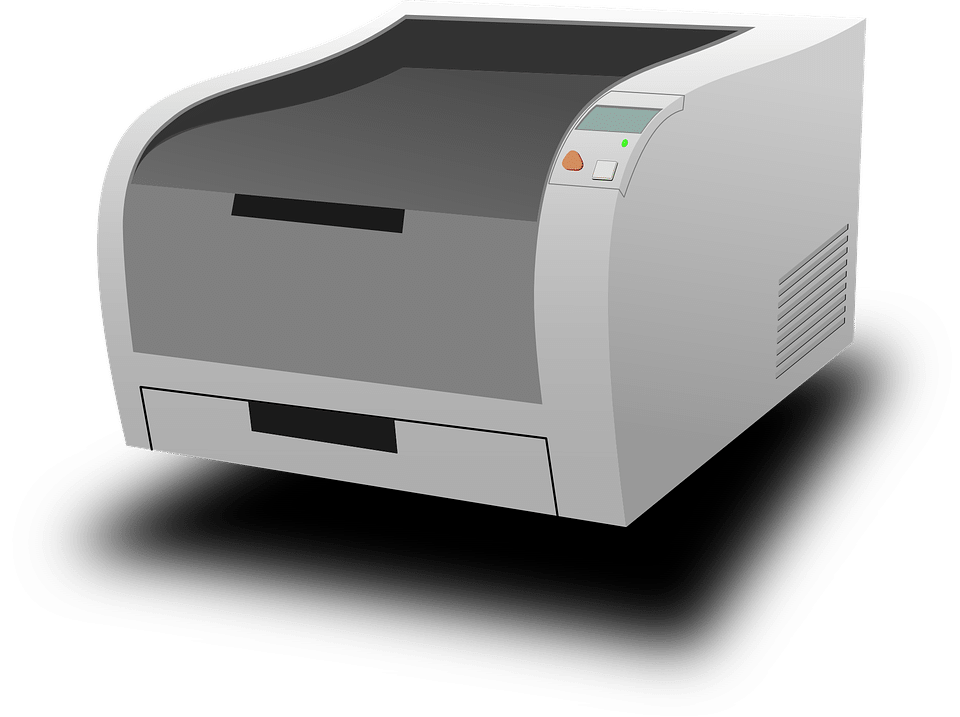
TechsPlace | Printers are one of kind equipment which is used in all the small and big offices. It is required by all sorts of organizations. Now you have to make a decision to select one because you need to make a bulk purchase. Obviously, the decision can’t be an impulsive one but a well thought decision. Firstly, determine the quantity you need, then the type, and lastly the kind of features it provides. Here are some key points to keep in mind before pulling the trigger for purchasing a new printer.
A choice between laser or Inkjet. Both are unique in their own ways. The former is expensive but the ink lasts longer and costs less while the latter is small and easier to maintain but the ink is comparatively costly. The second thing is whether you require an inbuilt scanner or no. But is always advisable to have one if you are working from home. And lastly, do you want a feature of double-siding printing? This feature allows you print without flipping the page.
Above listed are some of the features which can form the basis for taking a decision before buying one. Now that you have a set criterion in your mind, buying a printer will not take you much time now. After guiding you with the criteria, we are now providing you with a list of best printers to choose affordable printer and have a more targeted search.
- An Overall Printer: Brother MFC-J985DW
Features:
- It makes for an overall good printer with a decent price.
- Ink cartridges cost less and it lasts longer.
- Has a lower operating cost, and has a facility of printing double-sided sheets.
- It will cost you approximately $23.99 and will print a good amount of 2400 pages on an average.
- Has an inbuilt facility of scanner and Wi-Fi options either directly or through NFC.
- Has a USB port facility, to directly connect your devices to the printer and print accordingly.
- It is best advised to use it for home and small offices.
- Because of its smaller size it has comparatively slower printing rate at 4.6 pages per minute.
- In short, a small package with a value for money.
- Budget Printer: HP Envy 5660
Features:
- This printer is a typical budget printer, but the kind of services provided by HP is commendable.
- It is proven to have excellent connectivity and cloud printing services.
- Has a USB connection facility with an inbuilt scanner appropriate for home office.
- You can print from cloud using a custom email ID. Just mail the documents on the email ID and print it. Literally a click away.
- One of the best and unique features it has is the HP’s ink subscription service. HP detects when your ink is about to get over sends it at your doorstep with a subscription cost of $2.99 per month.
- Best Color Home Printer: Samsung Electronics SL-C3060FW Wireless Color Printer
Features:
- Ideal for both color and black and white printing with a printing capacity of 31 pages per minute and has a maximum lifespan of printing 60,000 pages.
- Instant Fusing System allows quick printing with short warm-ups.
- It has an inbuilt clean page technology that ensures precise and clean prints.
- It is a wireless form of printing again making it convenient to use
- Automatically adjust and sharpens the print when taken via mobile or any other device.
- Best Laser Printer: HP Laser Jet Pro M252dw
Features:
- It prints relatively quicker offering both color and black and white.
- It offers good connectivity, Wi-Fi facilities, and Ethernet connections also allow printing through cloud.
- Comes with a built-in duplexer for double-siding printing.
- Smooth and effective touch screen facilities to improve user experience.
- Pocket-friendly photo printer: Canon Pixima iP8720
Features:
- It can print images up to 13 by 19 inches, which serves to be a good deal.
- It provides with both wireless and wired connectivity.
- It is majorly used for photo printing, so all the photographers out there please hear out.
- However, it can be used for document printing as well.
- Obviously it uses a lot of ink and prints slow given the kind of feature it offers. Therefore, all in all it is a good bargain.
We have tried to narrow down the list, but it can increase given the kind of options available. But as mentioned earlier, it is important to select your criteria and then make a decision accordingly.





