Get VideoProc to Edit Merge 4K Large Videos
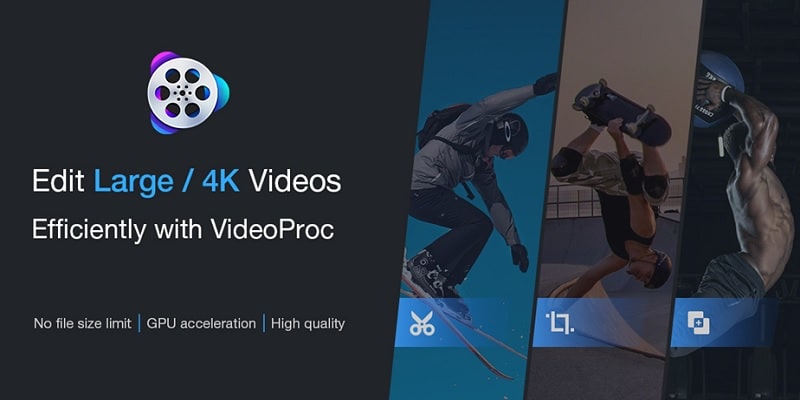
TechsPlace | If you are looking for a fascinating, powerful video merger, editor, converter, and downloader, then VideoProc is your ideal choice. It does amazing work when it comes to output a sheer quality audio/video to the end-user. When online video mergers that are available in the market struggle to provide quality ( the one you desire, and it should be) despite editing, converting, and going through several steps to get the perfect result, there comes VideoProc Merge 4K Large Videos software with its brilliant features to give pleasure to the audience!
It’s a tool loaded with multiple features and can be downloaded as a desktop version for Windows and Mac directly from the VideoProc official website. The software is user-friendly, with a simple yet attractive interface. Till now, there have been more than 3 million downloads since the software was launched two years ago under the brand name Digiarty, a famous software development company dominating the industry since 2006. Through the online surveys and direct feedback, it is visible that the users around the world are truly satisfied with VideoProc, and the testimonials across the platforms are showing the proof of it.
Let’s get to know the core features of this powerful desktop video editing software for Windows and Mac.
- It’s a four-in-one combo tool, which not only can process and edit 4K large videos (you can also merge multiple videos at a time), but also acts as a media converter, downloader, and recorder.
- Batch processing can be done, which means you can work on multiple audio/ video files simultaneously and get the desired output faster than you expect. Take a video merger, for example, you can use some online video merger tools, but you can’t merge videos of different formats. With VideoProc, you can merge any kinds of videos in a very short time. See more tips on how to merge videos with VideoProc.
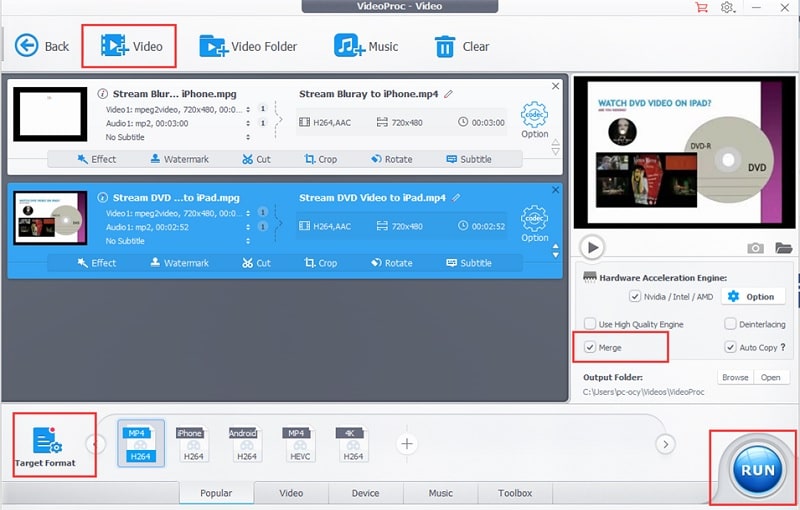
- Almost all types of file formats are supported, including very large size files or 4K, 8K, 2.7K, HD, 3D, 360° VR files.
- Supports full GPU acceleration. We all know that to process 4k large videos, we need a good computer as well, but VideoProc can utilize your GPU to process the work, meaning that even your computer is very old, you can use it to handle large videos. No lags
- User-friendly interface. Even you are a newbie; you can easily know how to edit videos with VideoProc.
Why Use VideoProc?
There are multiple reasons to choose VideoProc over many other online video editors; we’ll discuss them here below.
- File Size
First of all, the online video editors that are available on the web cannot handle big files (files that have bigger size) for any audio/ video conversions.
- Speed
As VideoProc software supports full GPU acceleration, the file loads at lightning speed. Whereas, the online video editors take much time to upload a file of any size. Most of the time, after a long time waiting, you still get crashed files.
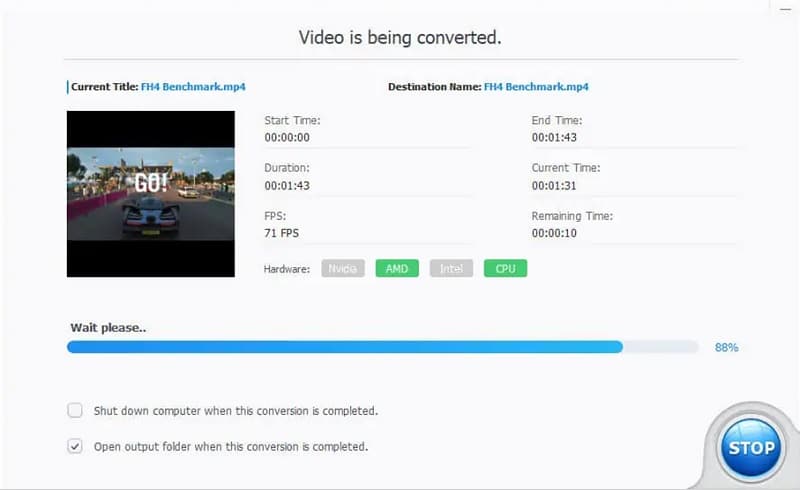
- Net Connectivity
VideoProc software is available for download at this link, which you can install on your desktop PC and Mac and use it however you can. You won’t need any internet connection, whereas, for online video editors, you must need high-speed broadband connectivity.
- File Type
The desktop VideoProc tool supports almost all types of file formats, including large files like 4K,8K, 2.4 K, HD, 3D, and 360°VR files. For the video format, it supports more than 420 video formats, including MP4. But the online video converters support only a few types of files. Most of them support MP4 only.
- Data Security
When you use an online editor, sometimes the file may be private or extremely confidential, which should not be shared through any third party online platform, but still, here, the data will be stored for a while until the server deletes it from there. But a desktop application is completely safe for any data security, as it is not shared through any medium. When you purchase a VideoProc desktop application, nobody else will have access to the data/ file, and it’s completely safe.
- Plugins
Sometimes when you want to edit and add music to a video with an online video tool, you’ll need to install some other third-party plugins, which creates complexities. But in the case of VideoProc desktop solution, there’s no requirement of such third-party plugins.
- Features
Unlike the basic online video editor, the VideoProc converter offers huge functionalities that a powerful video converter should have. You can edit, cut, trim, merge, convert, download, compose, resize, 4k, and larger videos, and also share the videos through social media platforms such as Facebook, Twitter, Instagram, YouTube, etc. The best part is that the software will resize the output video according to the platform you want to share it.
VideoProc has brought revolutionary effects in the field of video editing, converting, downloading, and video marketing. Online marketers (especially social media marketers) have got such a huge relief with the invention of such an extremely powerful video editor. The software is also available to purchase at a very affordable price, and thus has become a one-stop solution for the video makers, movie makers, short filmmakers, and online marketers. It’s an amazing video making tool available at minimal investment- flourished with features and functionalities, a blessing to the newcomers to the editing world as well.
One may try installing such amazing Merge 4K Large Videos software for a free trial and experience the difference!





