EaseUS Data Recovery Wizard Free – A Perfect Tool for All Your Needs
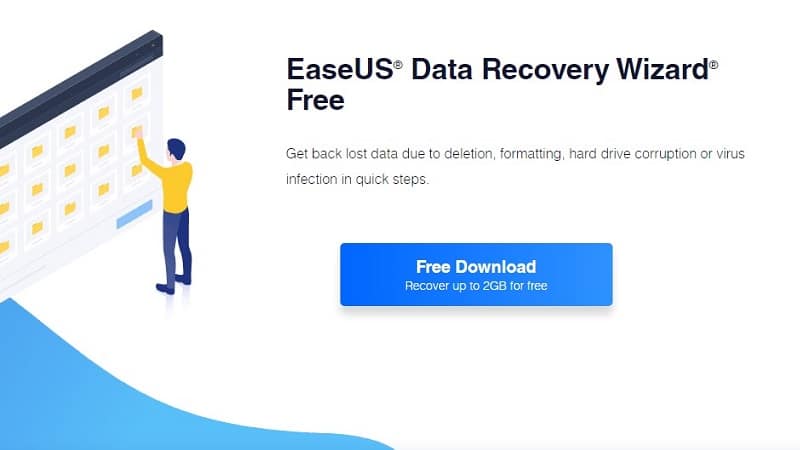
TechsPlace | All our data has gone digital now, and that has indeed been an advantage of sorts. The storage of data on your computer has made it straightforward and simple to search for them. However, with the ease comes a disadvantage of accidental data deletion. How to safeguard yourself from unwanted data deletion fiascos? A good tool for data recovery, such as EaseUS Data Recovery, helps you achieve better results.
EaseUS Data Recovery – An overview
EaseUS Data Recovery is a free file recovery program available for Windows and Mac operating systems. It is capable of data recovery from both internal and external storage devices. The data recovery software can even access data from all the storage devices such as USB devices, memory cards, iOS devices, music players, and similar devices.
The tool has a reputation for being the best possible option for practically all your needs. A wide range of support for all possible data recovery issues such as partition recovery, formatted drive restoration, and corrupted file repair.
The features offered by EaseUS Data Recovery software
The data recovery software provides you with access to a huge range of options that include many options. Some of the excellent options you would find quite impressive in this context can include
- Irrespective of whether you are into Windows or Mac operating systems, you would be able to use the software.
- The search tool lets you access an enhanced experience in undertaking a scan of your requisite file and locating it with just its file name or extension.
- Easy sort option for finding the deleted files through its file name, date, and file type.
- Ability to back up the scan results so that you can recover the files later without the need for rescanning them again
- Multiple options to recover your data can either use the Deep Scan or Quick Scan depending upon your exact needs.
What do we think of the EaseUS Data Recovery?
The EaseUS Data Recovery tool is straightforward and easy to work with. The intuitive interface begins guiding you on what to do right from the first screen. You can decide to scan the entire content on the drive-by, checking all file types, or pick your preferred file formats to ensure that you pick the exact files you want to recover.
The free data recovery software option available on the platform, along with the Pro variant, makes it suitable for each of your individual scanning requirements. If you are restoring a batch of files with different file formats, you need not worry about the file tree structure. The tool maintains the original structure intact without affecting the functionality in any way.
The 500 MB worthy of data can be recovered on the free plan. However, if you share the tool on social media, you can get a data restore cap of 2 GB, which is quite good for a free data recovery tool.
Some of the features we found extremely practical on the data recovery software can include:
- Partition recovery capability – It can be your best bet for recovering the data when recovering the lost, deleted, RAW, and inaccessible partitions. It can recover the files without any effort.
- Emergency Data Recovery – If you face data deletion due to virus attacks, unexpected system crashes, and severe boot failures, EaseUS Data Recovery should be an excellent option for your needs.
- External data recovery – The capability to recover the files from any external files should further enhance your experience. The tool can recover the files from internal/external HDD, USB drive, SD card, digital camera, video player, and other supported devices.
- All-inclusive data recovery – The tool comes with a host of advanced features and functions that include the ability to recover the files when scanning, advanced scanning capability, and previewing the files’ integrity.
The Bottom Line
The EaseUS Data Recovery software is indeed the best software that we have ever used. While the free version can recover a small number of files in cases of emergencies, the availability of the tool for both Windows and Mac further makes it a great option for almost all your needs.
Use it once, and you will definitely find it a great option for almost all your data recovery needs.
This article is contributed by guest author on techsplace.com.





